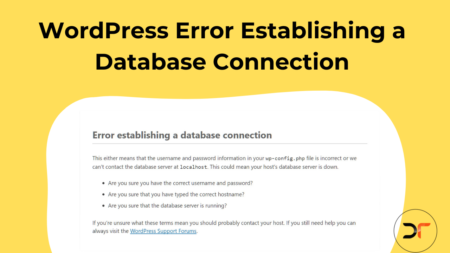Warning: Undefined variable $author_details in /home/u503477498/domains/digitaltrekk.com/public_html/wp-content/plugins/wp-user-profile-avatar/includes/wp-author-box-social-info.php on line 114
In this blog, we have mentioned Best WordPress Malware Scanner Plugins in 2021 which you can use in your WordPress website and can prevent your website from malware injections. Preventing malware attacks on WordPress is the best step any website owner can think of taking, given that it is considered a proactive step by the site owner. Malware is the Achilles heel of every WordPress site, and the consequences are enormous, the outcomes highly severe. Malware attacks on WordPress have proven to lead to data loss. WordPress sites ravaged by a malware attack can lose their SEO rankings and get listed on Google’s unsafe sites list amongst a host of other possible ugly outcomes.
Malware and vulnerability
Inculcating proactiveness in detecting malware will detect and stop its attacks before they occur. As the famous saying goes, “prevention is most definitely better than cure.” Malware or malicious software is regarded as software that is designed to gain unauthorized access, destroy or compromise data. Some malware scanners are also able to scan for vulnerability.
Vulnerability scanning effectively prevents unauthorized access to your site from unknown individuals who steal sensitive data. If they cannot get in, then there is no way they can access your data. The idea is to scan for any vulnerable area within WordPress content and ensure that any weak spot is immediately patched to prevent future attacks. The difference between a malware scanner and a vulnerability scanner is that the first is a reactive measure while the latter is a proactive measure. However, the good news is that tools can prevent such occurrences, and they will be discussed.
Best WordPress Malware Scanner Plugins
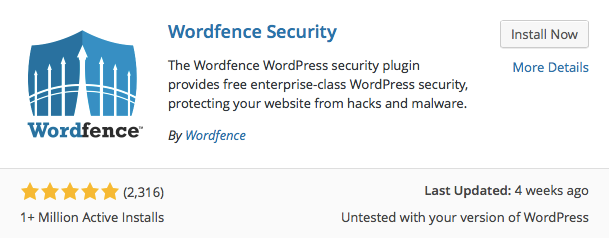
This is a popular WordPress security plugin. It is most revered for its firewall feature, and it also includes a malware scanner. From inside WordPress, word fence can run malware checks on all the files on a server. Word fence also checks for other issues beyond the malware threat.
Jetpack Scan:
This is a popular plugin from the developer behind WordPress. Jetpack has a feature that backs up all the sites file to a secure location offsite. Then it runs the malware check on the backed-up files so that the server’s performance won’t be affected. Once malware is detected, Jetpack immediately alerts the user by email and
how it can quickly fix the issue?
Malcare:

Like Jetpack, malcare doesn’t run the checks directly on the server but backs up the server on its server to not affect the site’s performance. It can also run on autopilot, which runs the scans every day to detect any malware with immediate effect.

It is a reputable WordPress security plugin. It comes with enormous attributes such as
- Security activity auditing
- Remote malware scanning
- Regulating file integrity
- Regularization of blacklisting
- Security hardening
- Website firewall
- Security actions after the attack and many more.
Succuri lists file with inconsistencies so that they are reviewed, and necessary corrections are made.
Theme Authenticity checker (TAC):
TAC is a plugin that checks the WordPress themes source files for malicious and unwanted code bits.
The good thing about TAC is that it shows the location of the malicious code and the website to which your WordPress theme is linking. Tac scans the source file of each installed WordPress theme for malicious codes like a hidden footer link.
Conclusion
Vulnerability scanners are used to identify and take necessary steps to prevent attacks, while malware scanners work when the vulnerability has been exploited already. Getting a good malware and vulnerability scanner is the first step in securing WordPress files from malicious attacks.
Also Checkout What is the difference between SSL and website security?