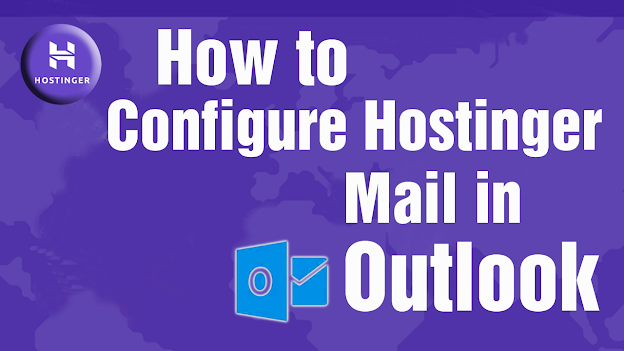Subscribe to Updates
Get the latest creative news from FooBar about art, design and business.
Author: Digital Trekk
Net4India is one of the largest ICANN-accredited registrars in India; the company went bankrupt in September 2020. This situation resulted in the company’s shutdown, and many customers get affected. Moreover, the company also announced that it wouldn’t be supporting the domain renewal.IN code. Thanks to NIXI, who jumped in and opened the domain transfer.IN codes. Here, you will know about the Net4India domain transfer process. Why do You need to Transfer the Domain Name from Net4India? Transfer of domain name means you are changing the registrar. So when you transfer your domain name, you just change the domain registrar, but…
Websites have become a must-have for businesses both small and big. Building and sustaining a website have become more manageable than it was 15 years ago. Since then, there have been significant improvements in many aspects; the top is web security. One top concern many people ask about web security is the difference between SSL and website security which we will be discussing in this guide. The menace of cybercrime resulting in data theft and other online vices has led to the need for increased online security. So, make a website as safe as possible, despite the difference between SSL…
Here is a detailed view of LinkedIn marketing strategies for B2B, LinkedIn marketing plays an important role in any B2B. Successful LinkedIn marketing will help your business to grow. For this reason, you need to have meaningful and effective LinkedIn marketing strategies. These strategies include: 1. Identify your audience When making LinkedIn Marketing Strategies for B2B: Understanding your audience’s needs is the most crucial factor for the success of any marketing plan, including LinkedIn marketing. LinkedIn makes it easy for marketers to plan their strategies as it provides them with user demographics. Several LinkedIn tools give you an overview of…
When you decide to migrate from an old website to a newer WordPress website, an important issue comes in. That’s how to import old blog posts into a new WordPress website. Changing WordPress themes or modifying the design is an aesthetic change to the website only. In this case, we want to keep all the posts and comments of the old website but in a new look. Thus, WordPress provided a simple way to migrate all old posts from the old website to a new WordPress website. Below are the detailed steps to do so. Export old blog posts from…
Websites are now part and parcel of every business even if it is not related to anything digital. In fact, all companies need an online presence considering the digital world we are living in now. Thus, it is crucial to know how to choose best website hosting for your business. Below are 11 Key factors that you should keep in mind while choosing best website hosting for your website. Customer service The idea of creating a website for your business is to communicate with your customers. Similarly, you should be able to communicate with your service provider. So, it is…
If you are new in SEO and the digital realm, you may have encountered the term “SSL certificate”. So, what is an SSL certificate? And why it is important for websites to have an SSL certificate? First, let’s discover the meaning of SSL. SSL certificate stands for Secure Sockets Layer. Typically, it is a kind of protocol that secures your website. Thus, whoever visits your website will enjoy data encryption. Consequently, the data will transfer between you and them securely decreasing the chances of data breaches. Who doesn’t want to secure his data online? However, SSL certificates have other benefits…
Complete step-by-step guide on How to Change Name Server of Big Rock Domain Hosted in GoDaddy Have you ever purchased a domain from a different service provider (like GoDaddy, big rock, HostGator) and Web hosting from a different service provider like ( GoDaddy, Hostinger, HostGator or any other) whenever you purchase Hosting for your website the first thing you may need to update your name server in DNS records to point your domain to hosting so that you can make your website live. I would always recommend purchasing domain + web hosting + email hosting from the same service provider…
Introduction: Welcome to our step-by-step guide on how to configure Hostinger email in Outlook! Are you using Hostinger for your email hosting and Outlook as your email client? Do you find it inconvenient to switch between the two? If so, you’re in the right place! In this guide, we’ll walk you through the process of configuring your Hostinger email in Outlook 2007, 2010, and 2013. But before we get started, we want to hear from you! Have you ever configured an email account in Outlook before? If so, how did it go? If not, don’t worry – we’ll make it…