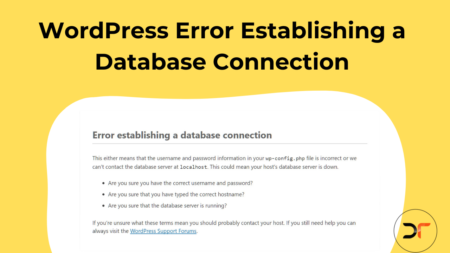Warning: Undefined variable $author_details in /home/u503477498/domains/digitaltrekk.com/public_html/wp-content/plugins/wp-user-profile-avatar/includes/wp-author-box-social-info.php on line 114
Your website security is as important as the backend and foundation it is running on. This is the reason why it is important to check different security plugins to choose the best WordPress security plugin that offers security measures for your website. Many of these safeguards can be done at the server level, and they can be more effective in protecting your website.
Here are 10+ best WordPress security plugins that are helpful to protect your website in 2021:
- Wordfence
Wordfence is a security plugin that comes with one amazing feature like Real-time live traffic. However, it enables you to get real-time traffic updates and attempts to hack your website.
It is available in a free and paid version, including additional benefits. It also offers a premium API key that adds extra features like scheduled scans, country blocking, 2-factor authentication, and premium support that are helpful to sign in to WordPress with the help of a password and smartphone.
The premium plan also helps to know if the website IP is being used for spamming. The Wordfence security scanner is helpful to check all the WordPress core files, plugins, and themes for a wide range of potential risks, like:
- Bad URLs
- Code Injection
- Backdoors
- SEO Spam
- Malicious Redirects
Key Highlights & Features
- Web application firewall that is helpful to identify and block malicious traffic.
- It blocks requests that contain malicious content or code with the help of an integrated malware scanner.
- Enables deep integration with WordPress for protecting the website at the endpoint.
- It limits login attempts and provides protection against brute force attacks.
- One of the most secure remote systems having two-factor authentication.
- Real-time malware signature updates in premium feature.
It is a WordPress security plugin that blocks all unencrypted traffic, bots, DDoS attacks, password cracking, brute force attacks, and malicious code. You will get fine-grained control for IP whitelisting to ensure that only legit users will access admin panels.
It is available in three different tiers:
Basic: $199.99/Year Per Site
Pro: $299.99/Year Per Site
Business: $499.99/Year Per Site
Business-tier license offers a malware removal SLA of 6 hours.
However, you will also get complete malware removal with the other plans, but it will take more time according to the complexity and severity of an attack.
All of the plans offer a secure 24/7 ticketing system to provide customer support and a 30-day money-back guarantee.
Key Highlights & Features
- DNS Level Firewall Protection
- Detects Any Change to the File
- Hassle-free Recovery for Hacked Websites & Post Hacking Security Actions
- Complete Protection Against Brute Force Attacks
- Notifications Regarding Security-related Issues
- Most Effective Security System
- Protection for DDoS Attacks
- All in One WP Security & Firewall
It is one of the best WordPress security plugins for beginners. It offers a user-friendly interface that helps to configure security options easily.
Moreover, this plugin also offers powerful security features like login lockdown for preventing an IP address from guessing your password by continuously making failed login attempts.
Key Highlights & Features
- Scanner for File Change Detection
- Powerful Security Firewall
- Creating Strong Password via Password Strength Tool
- Stops User Enumeration to Avoid Discovering User Info with Author Permalink
- Complete Protection Against Brute Force Login Attacks
- The ability for Whitelisting One or More IP Addresses for Special Cases
- Monitor and View Full Account Activity by Tracing all Login/Logout Info
It comes with a built-in login protection system to offer protection for WordPress Admin Dashboard to block brute force login attempts. This plugin comes with a malware scanner that scans that website code against 100 signals of malicious code, and this plugin automatically performs malware scanning on a daily basis.
MalCare free WordPress plugin also offers an intelligent and rule-based firewall. The firewall monitors all traffic, including login attempts, visits, and errors, and stores them in the database. The best thing about this plugin is most of the work can be done on MalcCare’s end, and it performs security processes on MalCare sever, and this plugin doesn’t affect the performance and speed of your website.
The premium version offers automatic malware removals, integrated offsite backups, and more.
Key Highlights & Features
- Cloud-based Security Plugin That Doesn’t Affect the Website Speed
- Offers WordPress Firewall Protection in Real-time
- User-friendly Plugin That Cleans the Malware Traces from WordPress Websites
- Scheduled and Customer Reporting Feature
- Monitors Performances and Uptime
- Backups and Restore Facility
- Runs on its Own Server Without Affect the Website Performance
- iThemes Security
Previously it was known as Better WP Security. It is an advanced security plugin that offers protection against the website from web attacks and other security weaknesses with the help of its more than 30+ designed and built-in way to protect the website against hackers and bots.
This security plugin is most ideal for both beginners and professional users. To offer easy setup, it provides single-click installation. However, the advanced features of this plugin are able to be configured easily from the dashboard. Once the installation is completed, the plugin will automatically perform a security check to ensure all the recommended security settings are being used.
iThemes Security Pro offers additional security features, including 2-FA authentication, Google reCAPTCHAs, increased malware scans, and more. It is one of the most affordable premium plugins that comes at $80 per year.
Key Highlights & Features
- Offers Strong Brute Force Attack System That Offers Protection Against Invalid Login Attempts
- Complete Database Lost Protection With the Help of its Backup Features
- Attacks on All the File System and Databases can Be Detected and Blocked
- Instant Email Notifications for any Web Attack Takes Place, or Any File Has Been Changed
- Re-enforces Strong Password for All Accounts
- Instantly Reports the Existing Issues and Fix Them Easily
- Monitors for Detecting any Unauthorized Changes in the File System
- Jetpack
This plugin can be used for automatically maintaining an activity log that helps to find out precisely who broke in to the site. It also offers backups with single-click restoration from any backup point. The best thing about this plugin is that users can restore a backup through PC or mobile.
Additionally, Jetpack Backup provides automated daily backups or real-time backups for the entire website, depending on the plan you are using.
Key Highlights & Features
- Provides instant downtime alerts to take prompt action by email
- Automatic site backup in real-time
- Ideal for e-commerce sites like WooCommerce since it provides unlimited backup storage
- Has anti-spam features to block form responses and spam comments
- WordPress login page is well-secured from attacks with its Brute Force Attack protection
- Offers Easy site maintenance & management option because of auto-update features of plugins
- Offers priority support regarding any issues from WordPress experts
- Hide My WP
Hide My WP is among the best WordPress security plugins that offer website security and hide key elements of your website from snooping parties. The firewall of this plugin automatically blocks brute force attacks, SQL injections, and many other security measures. Moreover, you can also use this plugin for blocking IP addresses and visitors from specific locations. It also offers a built-in trust network that offers extra protection from hackers and bots.
This plugin also masks the two entry points WP-Admins and WP-Login. It offers a powerful dashboard that reports blocks, attacks, IP addresses, and more for only $24/year.
- Security Ninja
Security Ninja is one of the OG WordPress security plugins. It has been in the market for more than 7 years, and it offers some of the most impressive features. This plugin started as one of the first plugins on CodeCanyon.
Key Features & Highlights
- The free version offers 50+ security tests that are helpful to assess the security status of a website thoroughly.
- Helps to fix the security issues with a single click.
- Offers dedicated file integrity checker.
- This plugin automatically blocks a long list of known malicious IP addresses.
- It offers regular scanning capabilities.
- Provides logs for all users and login activity for the WordPress website.
- Shield WordPress Security
Shield WordPress is another best WordPress plugins that works as a spam filter, avoids brute force attacks, monitors for malicious URLs, and more. However, it may not offer as many features as others in the list, but it is still a helpful tool that helps when you simply need something to protect your website.
Key Features & Highlights
- Helps to detect and fix core file changes
- Doesn’t block Google or other search engine bots
- Detects abandoned plugins
- Additional security for WooCommerce forms
- Easy to use plugin
- Bulletproof Security
Bulletproof Security is another great addition to our list of best WordPress security plugins. It offers Login security, Firewall, Malware scanner, DB backup, anti-spam, and more. You can also use an anti-spam plugin for further help. It provides an easy 4 click setup interface so that you can easily activate and use it.
This plugin is helpful to protect your website against vulnerabilities like Code injection, Base64, CRLF, SQL injection, and much more.
Key Features & Highlights
- Offers HTTP error logging
- Setup Wizard Autofix
- One-click set up wizard
- Maintenance for front end and back end
Conclusion
Before choosing the best WordPress security plugin, you need to ensure that you have a secure WordPress host. After all, a secure host is helpful to take care of security measures of your website at the server level and thus offers strong basic level security. Once you are sure about it, you can add an extra layer of protection with security plugins.
All the plugins mentioned above offer advanced security features. However, all the features may not be important for all types of websites. So, you need to choose the best WordPress security plugin according to the desired features that you need for your website.
Overall, while choosing the best WordPress security plugins, you need to choose the ones that offer complete protection and peace of mind regarding the protection and security of your website.
Also Checkout: Top Malware Scanner and Vulnerability Tools for WordPress