Complete step-by-step guide on How to Change Name Server of Big Rock Domain Hosted in GoDaddy
Have you ever purchased a domain from a different service provider (like GoDaddy, big rock, HostGator) and Web hosting from a different service provider like ( GoDaddy, Hostinger, HostGator or any other) whenever you purchase Hosting for your website the first thing you may need to update your name server in DNS records to point your domain to hosting so that you can make your website live. I would always recommend purchasing domain + web hosting + email hosting from the same service provider it’s always easy to track.
Below I have mentioned step by step guide on how to change name server of Big rock domain hosted in GoDaddy.
1. Login to your GoDaddy control panel ( Hosting Account)
2. In the upper right-hand side, click on your name to get a drop-down menu option.
3. Select My Products from the drop-down menu.
4. You may need to go to the “Domain Manager” which you will find in the upper left-hand option “My Account” click on my account to get a drop-down menu option.

5. Then Choose the “Domain” option from the “Quick links” section. Then you will see your domain name below in the boxes. where click on the “three dots’ ‘ for reference you can see in the image above then you will see the option of “Manage DNS which means manage domain name server.
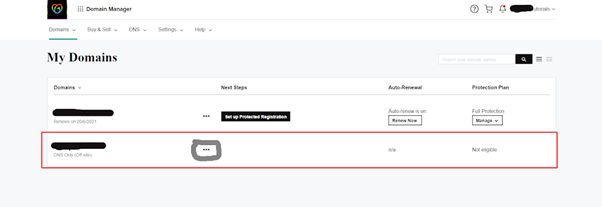
6. Once you click on that you will see DNS management settings below you will see the name server of GoDaddy you need to copy that name server and Add in your Big rock Account from where the domain is available.

Godaddy Name server :
Ns63.domaincontrol.com
Ns64.domaincontrol.com
Once you copied the name server Go to your Big Rock Account
1. Click on your Domain for DNS settings
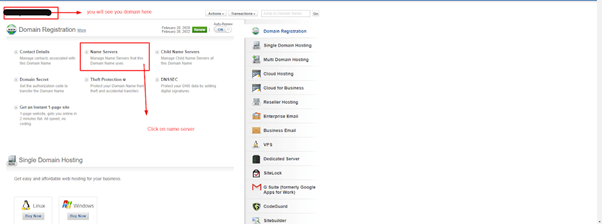
2. You will see an option of a name server, click on that and enter the nameservers /update the nameserver of Godaddy.

Note* Once you have changed the name servers/update the name server at the Domain registrar (Big rock ), It would take 24-48 hours to propagate which means it would take 24- 48 hours to work fully. but in many cases, name server updates took between 1-3 hours. .You can also add custom name servers in your domain control panel if it’s required.
While domain registration always mentions the right information for invoices and billing information like name, mobile number, email id, address because if in any case you forgot the password of your domain registrar account or hosting account, you may need to verify your identity first. any wrong information would make it difficult for you to retrieve your account.
Hope This blog has helped you to understand How to Change Name Server of Big Rock Domain Hosted in GoDaddy. Pls drop us a comment in case you have encountered any issues while updating the name server in godaddy account.










