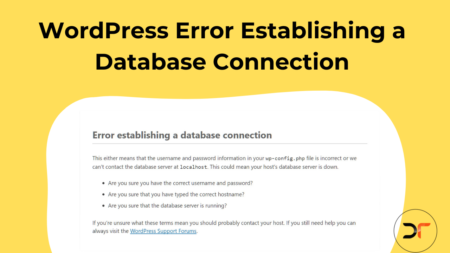here is the complete guide on how to fix mixed content error in WordPress. Using an SSL certificate is now recommended for any kind of website. However, in some cases, you might face problems with this kind of security certification. A common problem with the recent addition of SSL certificates is the mixed content error in WordPress.
A mixed content error is when your website migrates from HTTP to HTTPS. Yet, some of the content still runs on HTTP scripts. So, this is what we mean by mixed content. In other words, a single page will have some content on HTTPS and others on HTTP. This is a problem because HTTP and HTTPS are different protocols and the browser cannot load a page on two different protocols.
To have your website work properly, everything should run over HTTPS protocol. So, if you wonder how to fix mixed content errors in WordPress, check below for the answer.
Sort out your content
First, you need to precisely pick the content with the problem to solve it. Check your website to know what is still running on HTTP so you can move it to an HTTPS protocol.
To do so, open the developer tools on a chrome browser by clicking F12 or CTRL + Shift + I on Windows or Cmd + Opt + I on a Mac.
Alternatively, you can click on the three vertical dots on the right side of your browser. Then, click on “More tools” and “Developer tools”.
From the top of the opened window, you will find several tabs. Click on the “Console” tab to see if there are any warning messages. Mixed content errors will appear in red or yellow with a message describing the error.
To see a list of the blocked requests, click on the “Network: tab from the same window. Here, you can see which content exactly has a problem.
Verify your website
The next step is to ensure your content is accessible using HTTPS scripts. However, you need to ensure you have an SSL certificate in the first place. To do so, from the same previous window click on the “security” tab. From this tab, you will be able to see the SSL certificates and whether it runs over HTTP or HTTPS scripts.
When you are sure of the SSL, write HTTPS instead of HTTP in the links with problems. If it works properly, then you just need to update the links.
Update the links
From the WordPress admin dashboard, update all the links with problems. This is simply by changing the HTTP to HTTPS. Do this step for every content with an error.
Re-check again your website
After updating all the links, re-check if the problem is solved. If there is some content that still shows an error, you may need to use a plugin. Luckily, WordPress has its plugins that solve this problem. However, we recommend you check it manually first before using any plugin.
Why it is important to fix mixed content error in WordPress?
Chrome’s latest update automatically updates HTTP to HTTPS. However, when it fails to update some of this content, it blocks this content. Thus, it is very important to make sure your website is completely secure. So, your visitors will never miss any of your content.
for more details check out the video :